Sometimes the simplest ideas make the biggest difference. Take SnapType, for example. Created by a husband and wife team – Ben and Amberlynn Slavin – this app lets kids take pictures of their homework and simply type in answers instead of having to hand-write them.
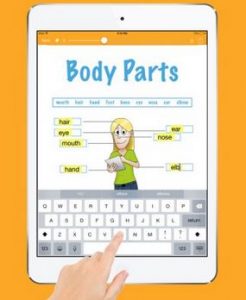 Amberlynn, a pediatric occupational therapist, works with kids with ADHD, Autism, Down Syndrome, and dyslexia. Many of these students are unable to write in answers on basic school worksheets for various reasons. In order to help them with their homework, then, she and her husband created an app that lets them take a picture of the sheet and simply tap to type in the answers.
Amberlynn, a pediatric occupational therapist, works with kids with ADHD, Autism, Down Syndrome, and dyslexia. Many of these students are unable to write in answers on basic school worksheets for various reasons. In order to help them with their homework, then, she and her husband created an app that lets them take a picture of the sheet and simply tap to type in the answers.
The company is completely bootstrapped except for a $10,000 grant. from World Domination Summit Foundation. Ben is a programmer and built the entire app himself.
The free app has seen 1.5 millions downloads so far. I met the duo in Muscat where they stopped over during a fourth-month long bicycle trek through the Middle East. They were excited to tell the SnapType story.
“Amberlynn came up with the idea for SnapType during her occupational therapy graduate fieldwork. She worked with a 5th grade student diagnosed with dysgraphia, a learning disability that made his handwriting extremely messy,” said Ben. “His occupational therapist tried many things to help him improve his penmanship, but nothing worked. The determined occupational therapist even scanned his worksheets into a computer so he could type in answers to questions, but it was too time consuming so she stopped doing it. He was frustrated about getting left behind in class because he couldn’t complete the worksheets with the rest of his peers.
The app is as simple as it sounds. A Pro version lets students and teachers connect to send homework directly upon completion but you can export your homework and send it by email or any other file sharing system. It’s a solid, simple idea with a lot of heart.
How did the student fare after he got SnapType?
“The student’s occupational therapist, teacher, and parents are thrilled!” said Amberlynn. “However, the real joy comes from seeing him use the app. It is easy for him to take a picture of a worksheet and use the iPad keyboard to answer questions. He no longer falls behind in class and is more confident about his abilities.”
Leave a Reply